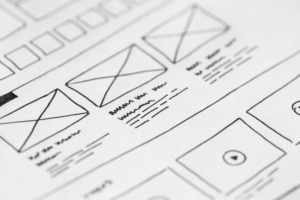How to choose the best brand images for your business
Table of Contents
What is brand imagery?
Brand imagery refers to all the images that are associated with your brand and that contribute to creating your brand identity. You can see brand imagery on:
- Websites
- Social media
- Packaging
- Ads
- Collateral marketing materials
The images you choose to be associated with your brand are crucial to communicating and building a relationship with your targeted audience.
Visuals are a powerful method of communication
Even before the advent of the Internet, magazine and billboard advertising, product packaging, and marketing materials were well researched and defined by the advertising industry. When websites and social media came to the forefront, visuals became more and more prominent in capturing customer attention and market shares. As we move away from text based advertising, imagery becomes more and more important to getting our message across.to the public.
Your brand images must be consistent
The brand images you use on your website and your social media must be consistent and well defined. You have probably seen Instagrammers who have a consistent, recognizable look to their posts. You immediately know who they are and what they are selling. Conversely, you have businesses who post poor images, have an inconsistent look and don’t generate much interest from the public. In order to create a recognizable look, you must put planning into place.
The first step to branding is creating a consumer profile
A consumer profile will help you create all your marketing materials. Consumer profiles take into account:
- Age/ generation
- Gender
- Sexual orientation
- Income levels
- Education levels
- Location: urban, suburban, rural, national, international, regional etc.)
- Job / career
- Familial status
- Goals
- Problems or challenges
- Why they would buy your product or service
When you create a consumer profile, you will have a clear idea who your targeted audience is. To learn more about creating a consumer profile, please read Building a branded website
The next step to branding is choosing your brand colors
Color influences mood and consumer responses. Studies show that when people look at a website 60-90% of their subconscious judgments are based on color alone. To learn about gender and generational color preferences and how to choose the colors that will appeal to your targeted audiences, please read Choose the best color palette for your website.
Another important step to branding is choosing your fonts
Once you have picked out your color scheme, it is time to start thinking about the fonts that will appear on your website. To read about the types of fonts, font pairings, and how fonts send psychological messages to the user, please read Choose the best fonts for your website
Another critical step to branding is choosing your voice
Choosing your voice is crucial to your brand. The right tone and carefully chosen words that trigger emotional associations in the consumer’s mind are key to how you will speak to your audience. To learn about brand voice, please read Building a branded website
Now you are ready to choose the best brand images for your business
You know your target audience. You know their color preferences, and you’ve established the tone of voice you will use to speak to them. Let’s look at a few examples:
Luxury
Street
Cutting Edge
GREEN
Brand 1 Luxury
How many times have you heard a face cream referred to as rich? There’s a reason for that. It’s called aspirational marketing. When your service or product caters to the luxury market, your images need to look rich.
Brand 2 Street
When your market is young and street, your images should be dynamic, spontaneous, young, and naturalistic
Brand 3 Green
Often shot outdoors in natural light, green references are health, nature and a holistic way of life. The images can be super-soft and romantic or clean, minimalistic, and bright.
Brand 4 Cutting edge
Stylized shoots with interesting juxtapositions of color and shapes, featuring the latest colors, trends, blurred or sharp images, innovative typography, illustration etc.
Your imagery is telling the story of your product or services through branded visuals. Your images must be consistent throughout. That does not mean that you can’t rebrand or grow as your business grows. It just means that you have a particular look that people will associate with your offering. Your job is to build a brand image that audiences will resonate with, be loyal to and have an emotional connection with. Consistency is particularly compelling on a visually oriented social media platform like Instagram where a curated look brings cohesion and brand recognition.
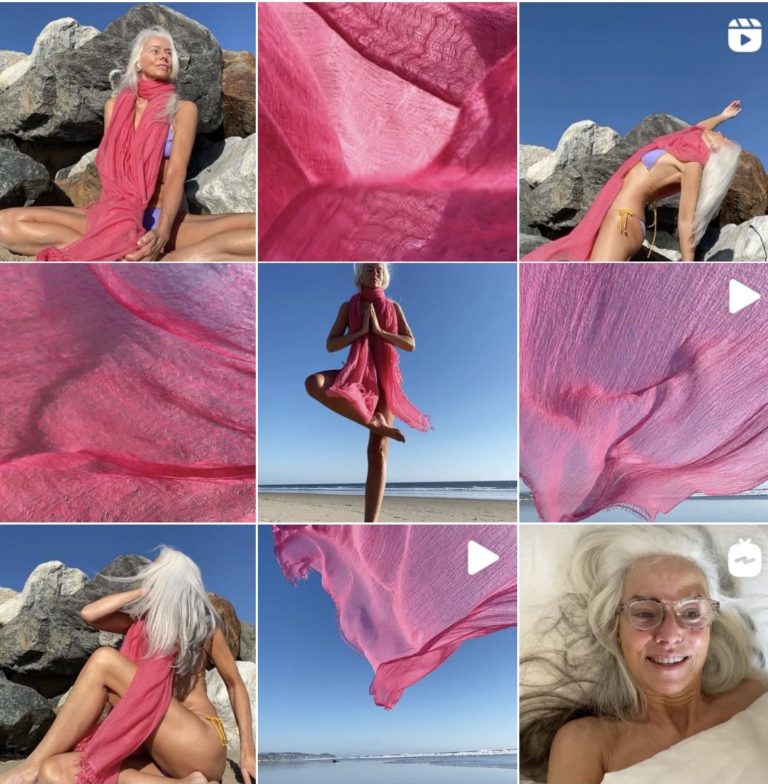
Beautiful senior model, Yasmeenah Rossi
Comparing the brand images of two very different cars
Rolls-Royce Ghost
Mysterious, desirable, fascinating and almost unattainable. Paired with a gorgeous young woman who appears in the video.
Subaru Forester
Practical, sensible, and affordable, it even helps you drive by calling your attention back to the road. Driven by someone a lot like you and me. See the site
Testing and tweaking your look
Social media has evolved and changed. Algorithm updates have made it harder to be seen. Engagement consists of a lot more than than getting likes. When developing your strategy, it is wise to know the demographics of your targeted groups and understand where they go for their social media. SproutSocial has created a demographic breakdown of users based on age, education, sex, location, income and education levels for the following sites:
- YouTube
- Snapchat
When you understand who your target audience is, you will know where to invest your social media marketing efforts.
Where are the best sites to get images?
Don’t skimp on images. They will make or break your website. You can have an outstanding website, but if your images are poor, it will reflect badly on your business. Judgments are formed in a matter of seconds and users will judge your competency or the quality of your product based on visual elements alone. The best sites for high quality images, videos and illustrations are :
Paid:
- iStock
- Shutterstock
- Getty Images (pricey but exclusive images- meaning no one else is using them)
Free:
- Pexels
- Unsplash
- Pixabay
I personally use a combination, depending on my needs. I prefer Shutterstock and Pexels. On Pexels, I often gravitate to the work of Cottonbro, Daria Shvetsova and Alexander Krivitsky.
Pro tip:
Human faces, particularly attractive women’s faces, oriented towards the product will draw more attention from users.
Coordinating your color scheme with your photos
If you have chosen some photos prior to finalizing your color scheme or if you need to tweak your color scheme to harmonize with your photos, please read Choose the best color palette for your website. You can use Image Color Picker to extract colors from your images and apply them to your website and marketing materials. Clicking on a certain color will take you to a page with all the shades and tints of that color. Additionally, the page shows various color combinations, from complimentary to tetradic.

Travel
White Space
##2596be
#7f9487
#ad9f8e
#405a5e
#0fafa4
Never use stock photos to stand in for you, your team or your product
If you can afford to hire a professional photographer to take photos of your product, you, your team or place of business, please do so. Professionals understand lighting, placement, setting up a shoot properly and will make you and your site look superb. However if you are cash strapped, I have interviewed two professional photographers to get their best tips.
How to take the best images by yourself
Nely Piper, who majored in photography at the prestigious School of the Art Institute in Chicago gives the following tips:
- Set up your shoot near a window with natural light
- Don’t use a flash
- Use a white background, even if it is a wall or a door
- You can get good results with any decent smart phone released within the last two years.
- Don’t edit with the phone’s software
- Import your images and edit in Portrait Professional
- You can remove backgrounds for free with Background Remover
- You can find backdrops at Etsy
- Alternatives to Adobe InDesign are: Canva, Affinity, or Photoshop Elements. All are simple to use and you can get good results.
Anita Nowacka, award winning Seattle family photographer says:
- Choose a style
- Keep it simple
- No clutter
- Keep it real and authentic
- The colors in the image should reflect your brand colors
- The backgrounds should enhance the brand
- Use natural light
- Avoid reflections
- Use diffused backgrounds. In other words, let the product or person be the focus.
- All people, regardless of skin tone, look best dressed in solid natural colors that are not garish.
Don't sweat over images, you can easily change them
Once the structure of your website is in, you can easily change photographs. I use Elementor Pro to build my pages and Gutenberg to blog. Both are easy drag and drop, one click technologies that will get you professional results. Remember, your website is not written in stone. It should be evolving as your business grows.
Size and compress your images
No one wants slow loading pages and image bloat is a major contributor to slowing down your site. Therefore, your images must be sized correctly for the container you are using them in. Default WordPress sizes are:
- Thumbnail (150px square)
- Medium (maximum 300px width and height)
- Medium Large (768px wide, no height requirement)
- Large (maximum 1024px width and height)
- Full (full/original image size you uploaded)
You can edit sizes in media settings. You can also choose image sizes before you download them from most stock image sites.
Use jpg files, unless you need a transparent background or very high quality background images (PNGS). JPEGS are more than good enough for the web and load faster than PNGS.
Compress your images with a free plugin like Smush.
Regarding SEO, the image alt text is the most important piece of image metadata. The alt text is a brief text description of an image. Your SEO plugin will prompt you. in writing correct descriptions using keywords.
WordPress will automatically create several sizes of each image uploaded to the media library and serve the appropriate size to the device being used, thus saving bandwidth and speeding up page load times in the process.
Summary
1.The first and most important tip to branding is to create a user profile. When you have an idea who you are targeting, you can tailor your offerings to them. Create a user profile based on :
- Age/ generation
- Gender
- Sexual orientation
- Income levels
- Education levels
- Location: urban, suburban, rural, national, international, regional etc.)
- Job / career
- Familial status
- Goals
- Problems or challenges
2. Choose your colors, fonts, and brand voice next.
3. Choose images that reflect your brand. Stay within the style of your brand and use images that will appeal to your demographic segments.
4. When choosing images, use tools to tweak your brand colors
5. When creating your own images, follow pro tips and use tools to improve your images.
6. Size, optimize and compress your images
7. Keep tweaking and testing until you get the social media responses you are looking for. Update your website periodically to reflect your business as it evolves and as trends change.