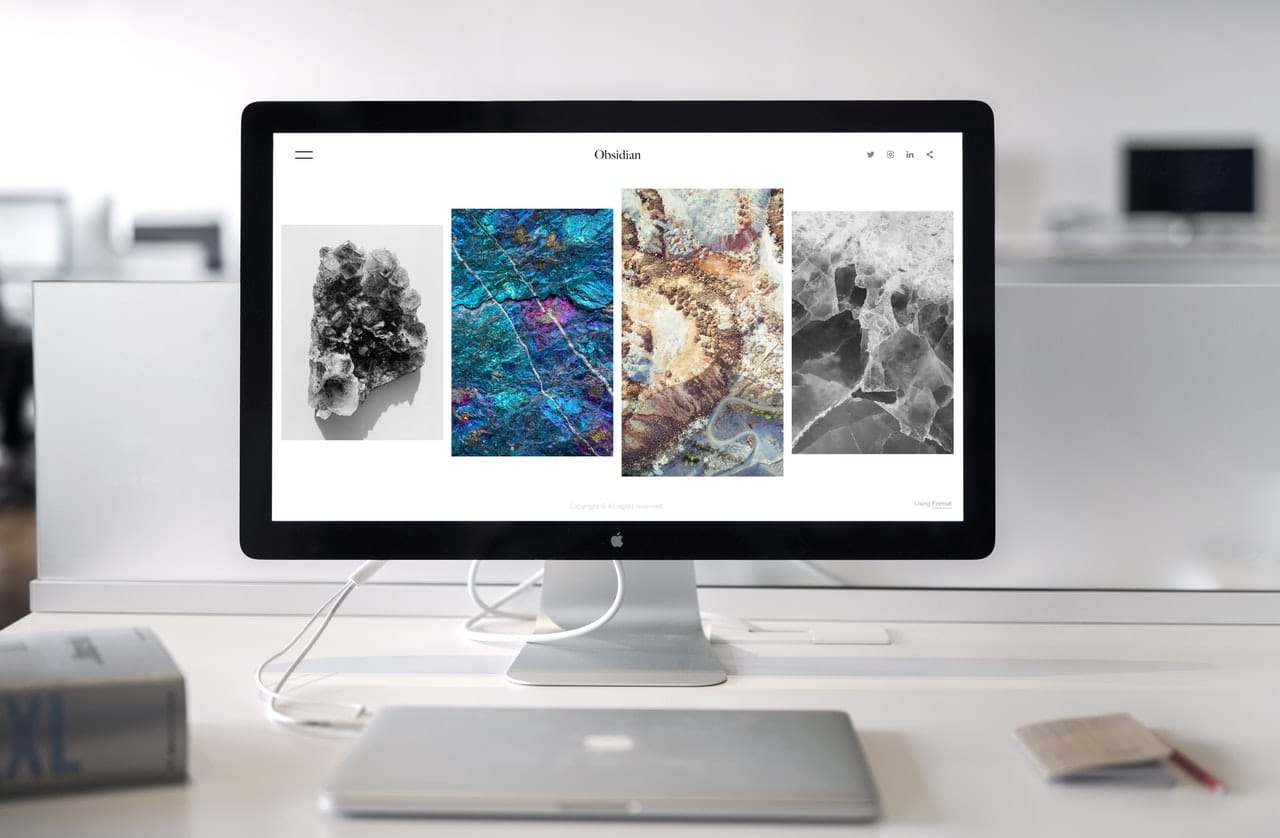Will Google’s core web vitals update kill my website?
Core web vitals are a set of specific measurements Google uses to rate the overall performance of your website so that it offers a good user experience. Google updates its criteria regularly. This time they are looking for three things…
- What are core web vitals?
- How will core web vitals impact my website?
- How and where do I measure core webs vitals?
- Google is making suggestions, but what do they mean?
- My score is great for desktop, not so good on mobile
- Are my customers or clients even using cell phones?
- Will 5G improve my page speed?
- Can hosting improve my page speed?
- Which themes should I use to improve my mobile speed score?
- Can I still use page builders and get a good score?
- What can I do to improve my core web vitals score?
- Should I make my site image rich and engaging or fast?
- What about AMP?
- What about WebP?
- Will Google's release of Lighthouse 8 improve my core web vitals scores?
- Future proof your site with branding
- Summary
What are core web vitals?
Core web vitals are a set of specific measurements Google uses to rate the overall performance of your website so that it offers a good user experience. Google updates its criteria regularly. This time they are looking for three things:
- Page load speed (how fast images or text appear on the page)
- Visual stability (do things move around while the page is loading)
- Responsiveness ( how fast the page reacts to user input, such as pressing buttons)
Disclosure: This page may contain affiliate links. If you purchase something using those links, I may receive a commission, but it will not cost you anything extra.
How will core web vitals impact my website?
Google measures over 180 criteria. Of course you will want to have a page that is stable, loads as quickly as possible and responds to user input. However, great content trumps all other criteria, according to Google itself.
If you are in a highly competitive field and if the quality of the content is equal, then supposedly the page that scores better on the core webs vitals test will rank higher. However, in real life, it is usually the websites that have been around the longest, are branded and have numerous and high quality backlinks that will outscore their competition.
Experts say that if you have on online store, page speed is important since most people won’t wait more than three seconds for the page to start loading.
How and where do I measure core webs vitals?
The best place to go is Page Speed Insights, Google’s own free service. Google will measure both your desktop and your mobile performance. Keep in mind since desktop connections are good, your website’s performance on desktop/ laptop will also be good. The measurement for tablets are not provided, but tablets are usually used at home where the broadband connections are faster than those made over mobile networks. Therefore it’s mobile speeds and functionality we need to worry about.
Google is making suggestions, but what do they mean?
This is what Google is measuring:
- Largest Contentful Paint – on most websites, this will be a header and some text. It is the first section that appears on the page.
- First Input Delay – how long the site takes to react to user input, such as pressing a button.
- Cumulative Layout Shift -how stable to page is. News sites as notorious for this problem as they feature all sorts of ads that interrupt loading.
Google will make suggestions as how to improve your score. Often, you will need to compress or resize the image in the header, for example.
My score is great for desktop, not so good on mobile
That’s right, cell phones are the issue. Google is measuring G4 connections, though if you have users outside of the USA and Europe, they still might be on G3 connections.
Are my customers or clients even using cell phones?
As of February 2021, 50% of users in the USA are on desktop, 46% are on mobile phones, 3% are on tablets. Globally 55% are on mobile phones, 42% are on desktop and 3% are on tablets.
Local searches are conducted from mobile devices
How people use their devices matters. Local searches are generally conducted on mobile devices. Generally, usage on mobile is short and utilitarian. Think about it, you are out driving around and you want to locate a restaurant, certain stores, products, gas stations etc.
Purchases are made from desktops
However, when making a purchase, people are more apt to use a desktop device. People feel more secure ordering from home and are offered a better ( and visually bigger) user experience on desktops.
Will 5G improve my page speed?
It should. The prediction is that 5G will be 10 – 100 times faster than 4G. Once 5G is rolled out properly, we shouldn’t be having this conversation any more. In order to access 5G, you will need a 5G ready device, a carrier that offers a 5G connection and to be in locations where 5G is covered by your carrier.
Can hosting improve my page speed?
It sure can. Fast hosting will speed up your page loading time. Shared hosting is the cheapest, but it is shared with hundreds of other websites. When there is a surge in traffic on any of those websites, they use up the bandwidth, slowing your website down. Better hosting options will improve your score. Alternatively you can use a CDN (content delivery network) to improve your page speed.
To read about hosting and use my discounted affiliate links, please read Choosing the right web hosting.
CDN integration to speed up your website
A CDN is a geographically distributed network of proxy servers that will deliver content quickly to your users. If your server is in Chicago but your user is in London, San Francisco or anywhere else in the world, the cached information will be stored at the location closest to the user and delivered from that location, thus speeding page loading times. To read about CDN integration, please read about WP Rocket, the best premium caching plugin which also offers image minification and CDN integration.
Which themes should I use to improve my mobile speed score?
I use Kadence and Astra to build my sites. You can read about them on my Resources page. Both are lightweight and integrate well with Elementor, my favorite page builder.
Though I haven’t used it yet, I’m eager to try out Neve, freemium theme that is advertised as having a mobile first approach. Neve renders your web pages as AMP ( Accelerated Mobile Pages ) first. So if most of your traffic comes from mobile devices, you can give it a try.
Can I still use page builders and get a good score?
I love Elementor above all page builders. I suggest using Gutenberg for your blog posts, since you will get great core web vitals scores on mobile when you use it. If you are building simple sites, you can use Gutenberg to build your pages as well. For feature rich sites, use Elementor to build out your pages – if the bulk of your traffic comes from desktop.
No page builder is as easy to use or has all the amazing features that Elementor has, but how can you use it so your site won’t slow down? Well, don’t go crazy with features until we are all on 5G. In the meantime, watch Elementor’s five part series which will teach you how to implement best practices in order to improve core web vitals.
If you are using Elementor, you can use the free, super fast loading Hello theme, which has been developed by the folks at Elementor.
What can I do to improve my core web vitals score?
To get a better core web vitals score:
- Use a high performing website host and/or CDN
- Use a lightweight theme
- Think mobile first design if most of your traffic comes from mobile. High resolution images and deep site architecture will slow your users down.
- Follow Google Speed Index suggestions to improve your page performance
- Optimize and compress images
- Don’t use multiple fonts. Stick to one or two.
Should I make my site image rich and engaging or fast?
Well, that’s the real question, because while fast mobile loading is well and good, what is it that will make the user want interact with your pages? You will have to determine the kind of site you are creating, what you need it to do, and who you want it to serve. From that point on, you can decide what kind of design will work best for your particular business, feature rich or fast.
What about AMP?
AMP (Accelerated Mobile Pages) are stripped down HTML copies of existing webpage content that offer faster load times than standard HTML5 documents. AMP also reduces the need for additional CSS requests and eliminates some backend code.
AMP can be implemented via a free plugin. However, if AMP doesn’t work for you, and you decide to disable the plugin, you might run into issues and will need to implement 401 redirects to your pages.
Read more about AMP here:
What about WebP?
WebP is a modern image format that provides lossless and lossy compression for images on the web. Using WebP, webmasters and web developers can create smaller, richer images that make the web faster. WebP lossless images are 26% smaller in size compared to PNGs. WebP lossy images are 25-34% smaller than comparable JPEG images.
From WordPress version 5.8 forward, you can upload and use WebP images in WordPress like you would a JPEG or PNG image today (as long as your hosting service supports WebP).
Will Google’s release of Lighthouse 8 improve my core web vitals scores?
Lighthouse powers the Page Speed Insights Tool. Google will make it available with Chrome 93 at the end of August 2021. The changes made will enable most sites to achieve a higher page speed score. From Calibreapp.com:
‘First Contentful Paint (FCP), Speed Index (SI) and Time to Interactive (TTI) all lost 5% in their weight. Two of Core Web Vitals, Total Blocking Time (plus 5%) and Cumulative Layout Shift (plus 10%), gained in importance.’
So stabilize your page. Total blocking time has to do with Javascript. You can minify Javascript using plugins like WP Rocket.
Future proof your site with branding
When you look at branded sites, do they load exceptionally fast on mobile devices? Most do not, because they have focused on presenting gorgeous images and rich features which will entice and engage the user.
Use any major clothing designer as a test. Plug in a page from their web site into Google Page Speed Insights and you will see abysmally low mobile scores. Does that deter anyone from shopping on those sites? No, because they identify with and seek out those brands. Consumers will wait for a few seconds more to get what they want.
Building your brand and having a branded website will future proof your business, whatever Google might throw your way. To understand the process of branding you can begin reading our page Start Here.
Summary
- Google uses over 100 ranking signals to determine the position of your website.
- Google’s latest update core web vitals will measure three things: page speed, page stability, how long it takes for the website to respond to user input.
- You can get all your data and suggestions as to how to improve your page at Google Speed Insights
- You can use a quality host or CDN to improve your web page speeds
- You can use fast, lightweight themes to improve speed
- You can minify Javascript and CSS with plugins
- You can compress images to improve your core web vitals score
- You should use a caching plugin to improve delivery
- But remember not to use too many plugins and to do your research, since there are new lighter weight alternatives you can use so they won’t slow your website down.
And finally remember that branding your business and delivering the high quality content that users want and are searching for will trump all other considerations.