Is the RankMath SEO plugin the best on the market? (2022)
The RankMath SEO plugin offers the best features, even in its free version than those offered by premium SEO plugins. Lightweight enough not to slow your webpages down, RankMath will make you an SEO expert in no time.
The RankMath SEO plugin offers the best features, even in its free version than those offered by premium SEO plugins. Lightweight enough not to slow your webpages down, RankMath will make you an SEO expert in no time. We explain its features, how to use it, compare it to other plugins like Yoast, and show you how to use it and convert to it on your website.
- What is RankMath?
- RankMath SEO plugin features
- How do RankMath's features compare to other SEO plugins?
- RankMath PRO features
- How much does RankMath cost?
- Try RankMath Pro
- The benefits of using RankMath
- What is schema and what types of schema does RankMath feature?
- Is Rankmath better than Yoast?
- How well does the Rankmath SEO plugin integrate with Page builders?
- How to set up RankMath
- How to use RankMath
- How to set up schema with RankMath
- Can I use RankMath Pro on all my sites
- How to switch from your SEO plugin to RankMath
- I'm a small business owner. Do I need RankMath?
- Which types of websites can benefit from using RankMath?
- How RankMath powerwords can help you write attention grabbing headlines
- RankMath is constantly updating its offerings
- How do I analyze my site's SEO?
- Summary
Disclosure: This page contains affiliate links. If you purchase something using those links, I may receive a commission, but it will not cost you anything extra. RankMath Pro does offer affiliates, but I was passionate about RankMath even before it had an affiliate program and recommended to all my clients.
What is RankMath?
RankMath is a search engine optimization plugin for WordPress. RankMath makes it easy to optimize content with their helpful suggestions and fantastic out of the box features.
Though old timer Yoast still has the lead in downloads, RankMath’s popularitywith users, rave reviews and stellar performance are rapidly capturing a large market share.
RankMath SEO plugin features
RankMath comes with an extensive list of features:
- Easy to set up Wizard
- Google keyword suggestions
- In depth SEO analysis
- Google analytics integration
- Rank Tracker
- Ranking keywords for posts
- Single post SEO reports
- Advanced schema features
- XML Sitemap
- Advanced image SEO features
- Local SEO optimization
- WooCommerce integration
- Video and News sitemaps
To read more, RankMath Features
How do RankMath’s features compare to other SEO plugins?
To see the full comparison table with over 100 features, go to RankMath Features.
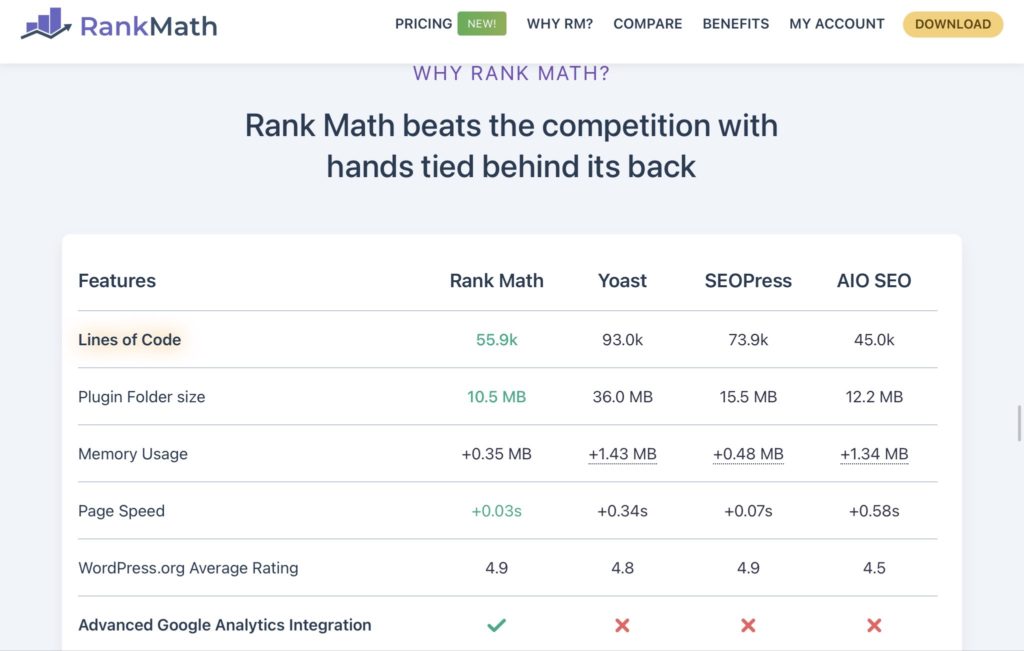
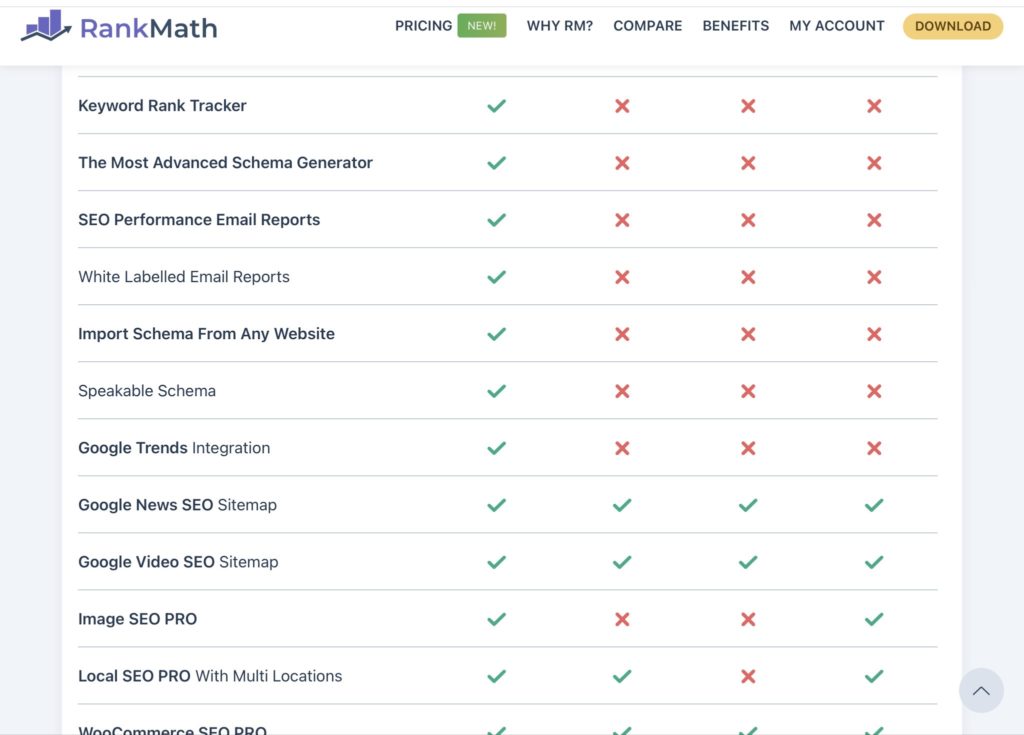
RankMath PRO features
The Pro plan is more advanced than the free version. Keyword tracking is probably its most important feature. That means you will get all the information about that keyword, including how much competition you can expect, how well your website scores with that keyword, and you can also see your website’s ranking using your targeted keyword. It also means you wont need to pay for expensive tools like Ahrefs and SEMrush.
Click on the link to see ALL the incredible features you will get with the Pro plan:
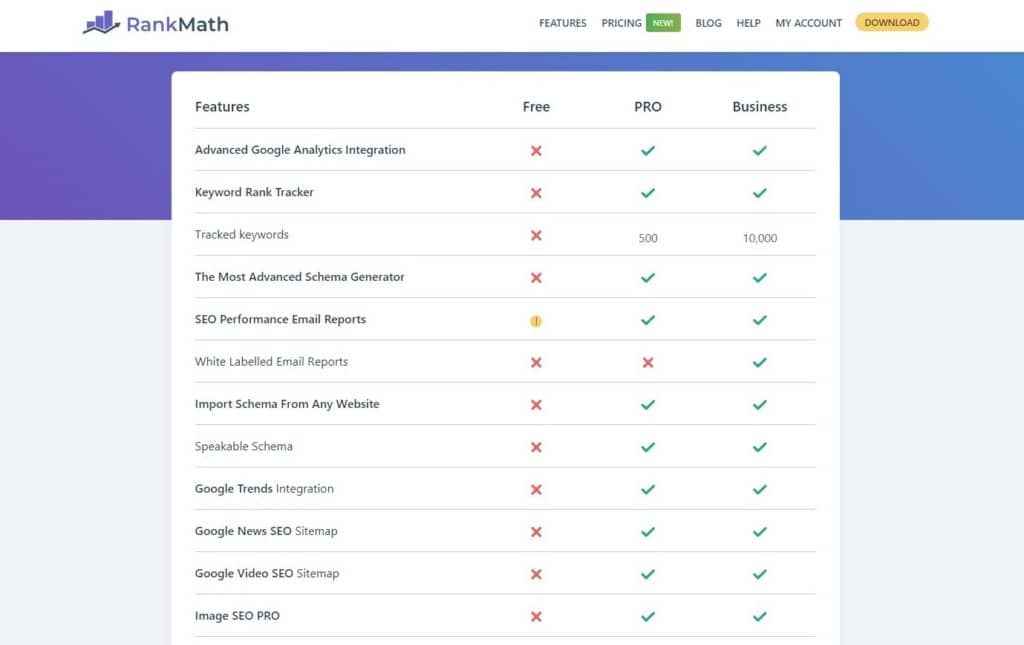
How much does RankMath cost?
RankMath has three plans.
- Free
- Pro
- Business
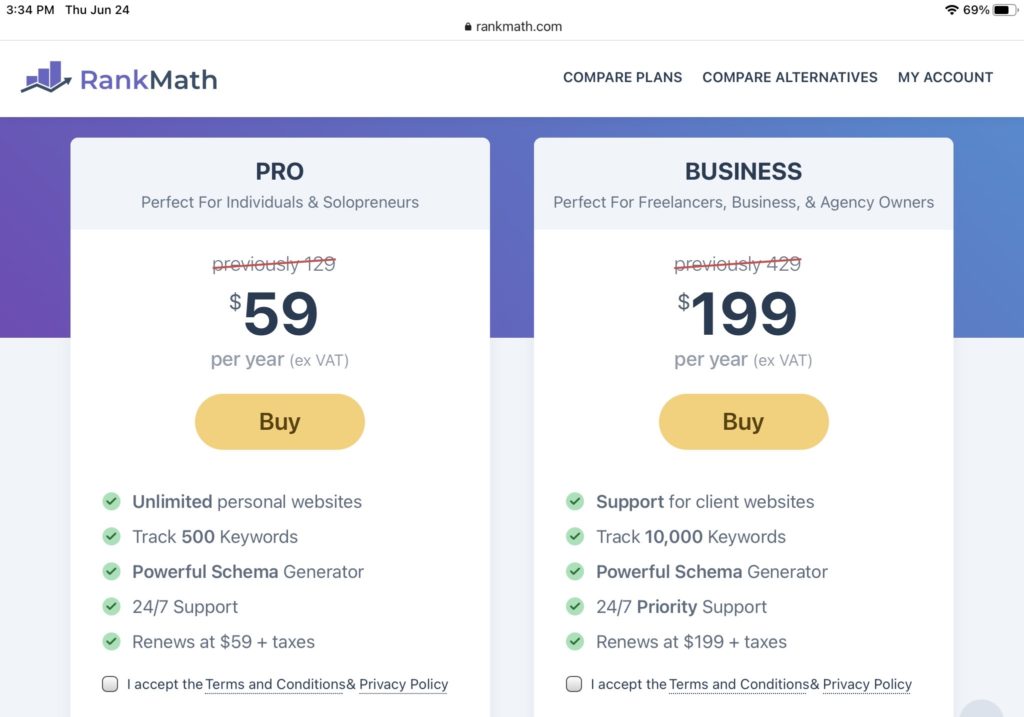
Try RankMath Pro
The benefits of using RankMath
- RankMath makes SEO easy
- RankMath is simple to set up. It will also automatically detect what types of SEO settings are best for your website when you tell it what kind of website you have
- Manual or auto configuration
- It features advanced schema optimization
- Detailed documentation and 24/7 support
- Google keyword Rank tracking
What is schema and what types of schema does RankMath feature?
Schema helps search engines by providing more information about your post. When people are looking for certain information, schema will help them find it. Regarding posts, schema tells search engines what type of post it is. Using the schema feature that you added with your SEO plugin, you can choose the type of post you are featuring. For example, the RankMath SEO plugin gives the following options:
- Article
- Book
- Course
- Event
- Job Posting
- Product
- Music
- Person
- Recipe
- Restaurant
- Video
- Service
- Software application
Is Rankmath better than Yoast?
Yes, the RankMath SEO plugin is better than Yoast.
- The RankMath SEO plugin uses lighter coding, so that it won’t slow your website down
- Offers many more features in its free version than Yoast, though Yoast has upgraded its free version to keep up with the competition
- Yoast allows optimization for only 1 keyword, the free version of RankMath offers five keywords
- Yoast simply tells you if your optimization is good or bad and features colored smiley or sad faces. RankMath gives you a score and teaches you how to improve it by making excellent suggestions
- RankMath integrates fully with page builders like Elementor. You can see your scores right next to your work, instead of having to shift the way you do with Yoast.
Note that RankMath actually gives you a score and specifications as to how to improve it, where as Yoast only delivers colored dots.
Yoast:
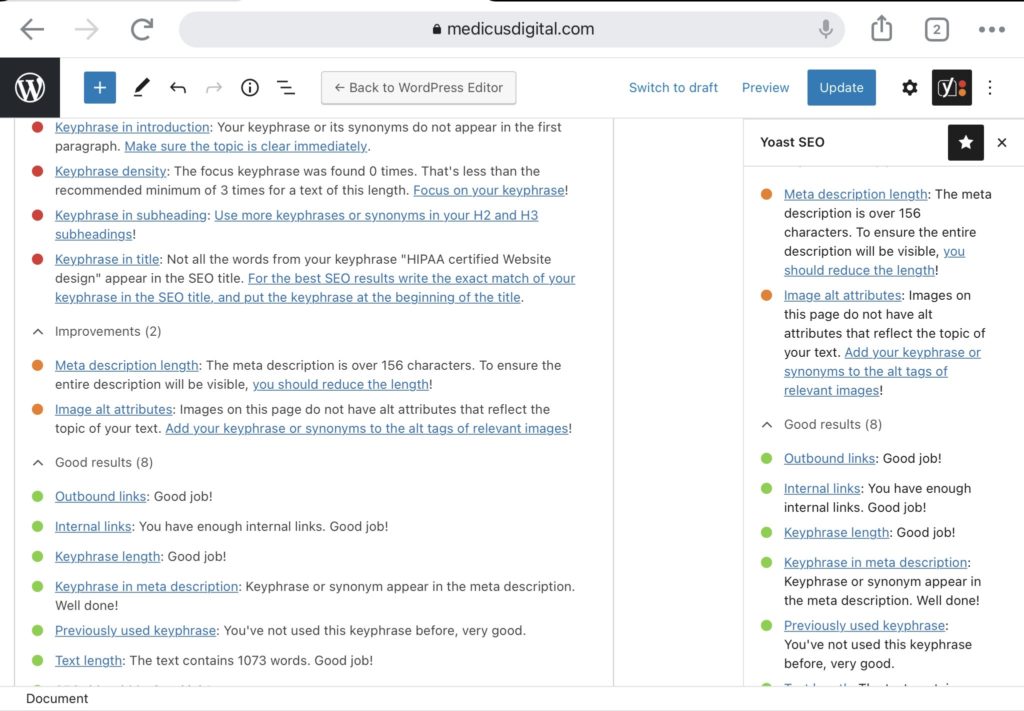
RankMath:
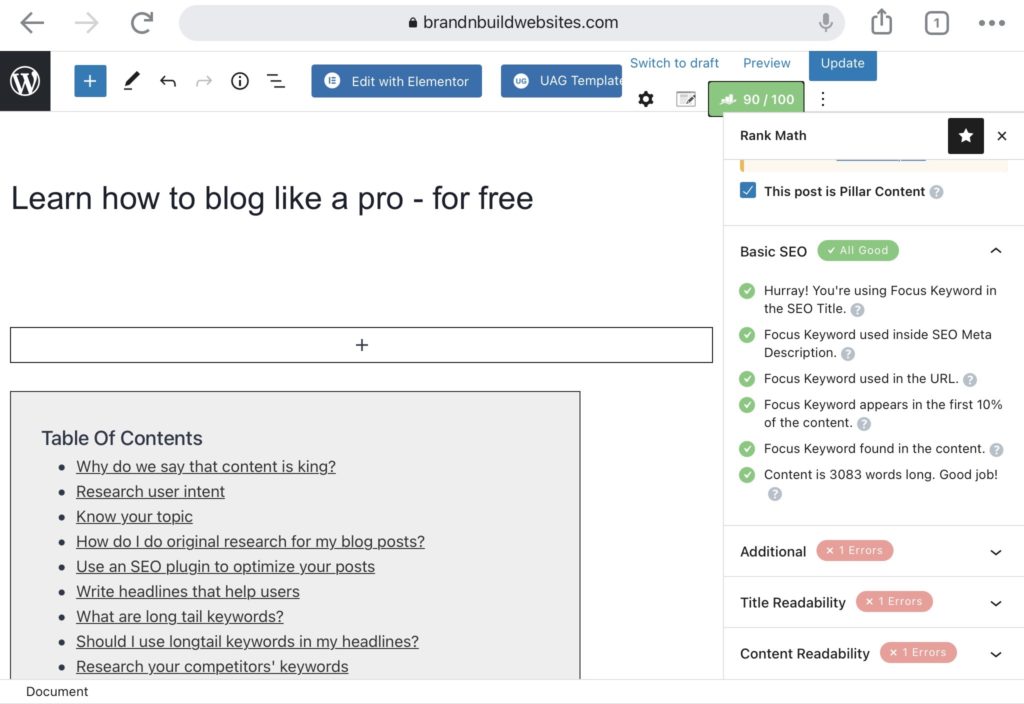
How well does the Rankmath SEO plugin integrate with Page builders?
RankMath integrates with Page builders like Elementor beautifully. You can see your work right on the page.
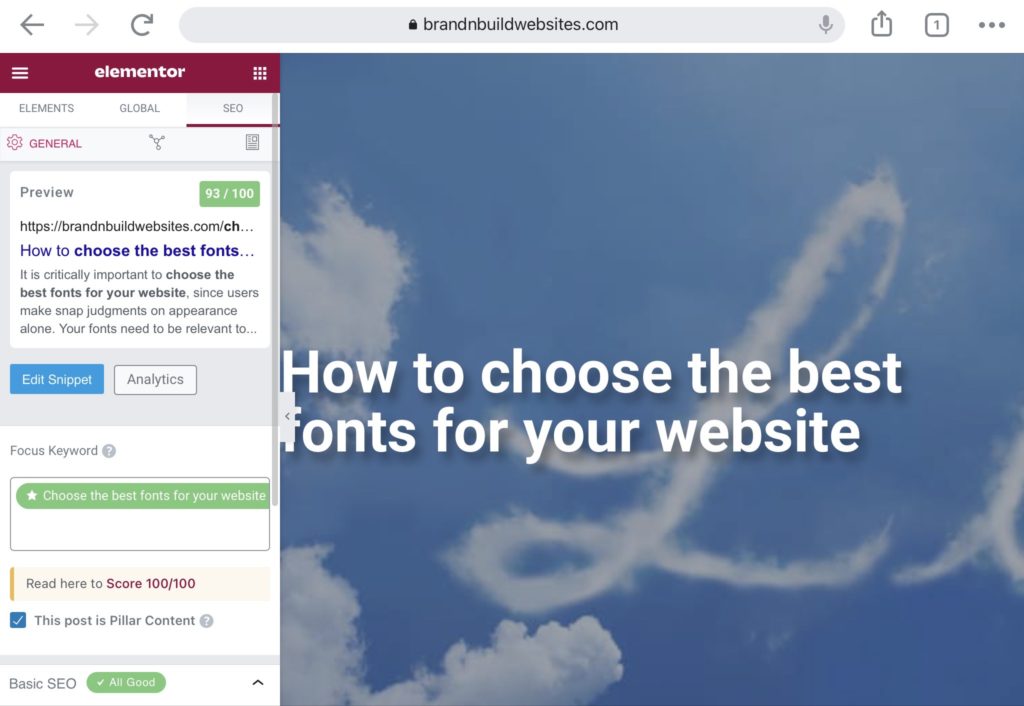
How to set up RankMath
RankMath features an easy step by step installation and configuration wizard that will integrate with your WordPress site beautifully. It also integrates with page builders like Elementor and Divi.
Install and activate the RankMath SEO Plugin as you would any other plugin. You will then see your RankMath menu on the left side of your WordPress dashboard.
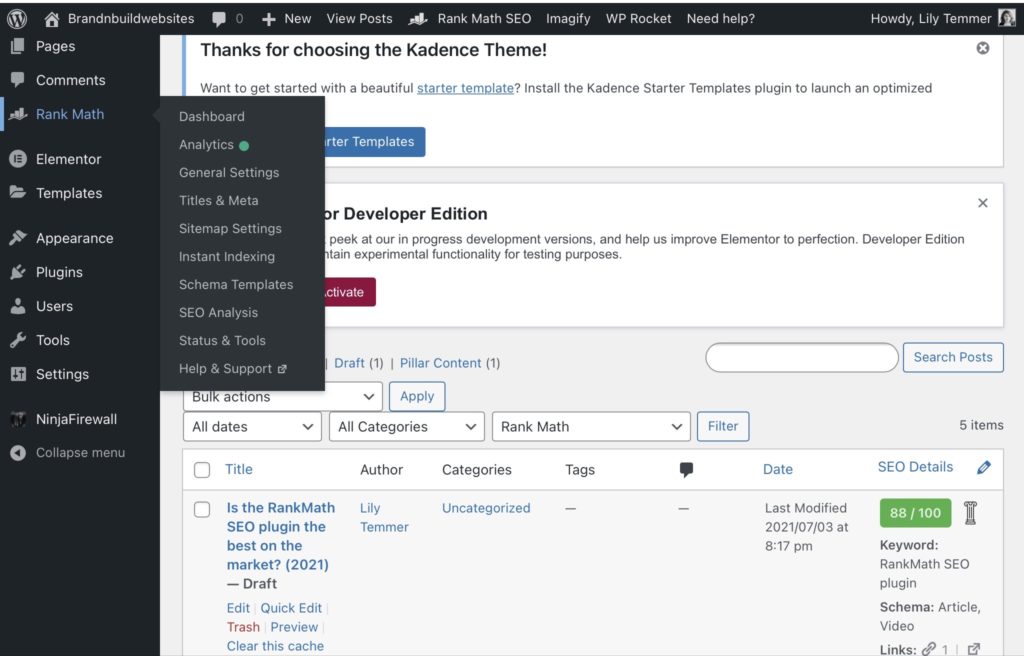
Upon installation, Rank Math verifies your site’s settings and recommends the ideal settings for best performance. The wizard then sets up your site’s SEO, social profiles, webmaster profiles and other SEO settings. Your dashboard has a beautiful clean interface. You can choose which options to turn on.
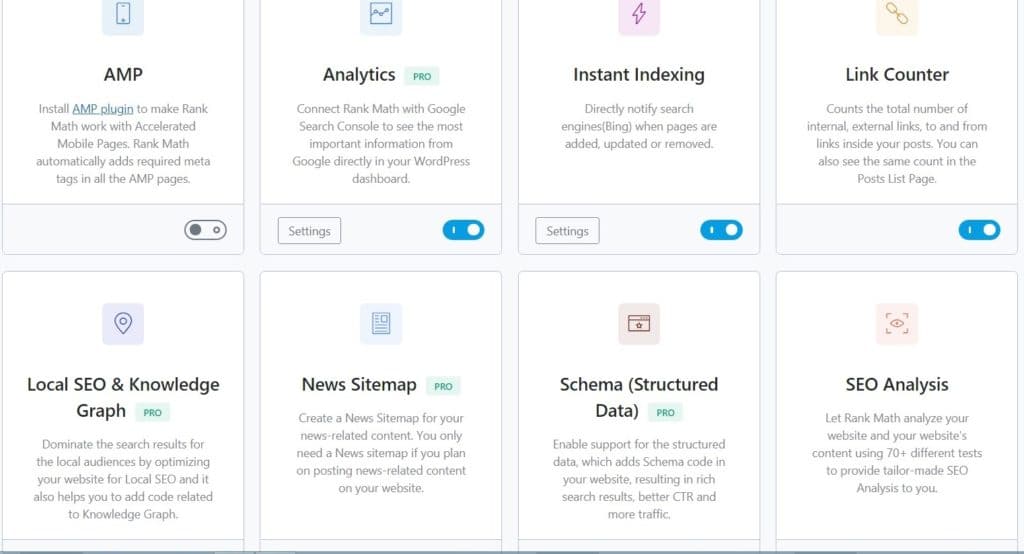
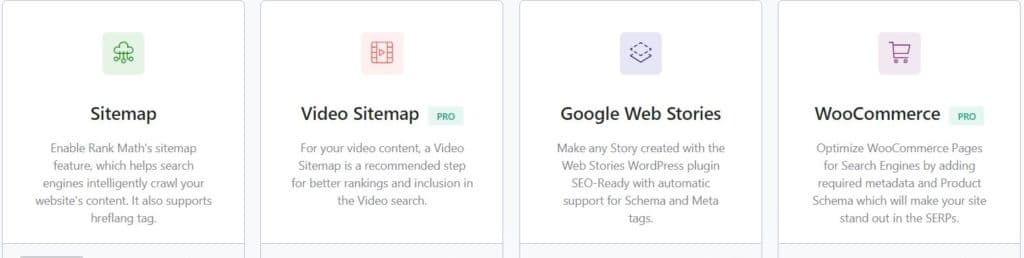
How to use RankMath
Once you’ve set up the RankMath SEO plugin, you will follow the prompts on the right side of your screen, if blogging with Gutenberg or The left side of your screen under the SEO tab in Elementor.
- Choose your focus keywords. RankMath will bring up various associated keywords
- Use them in the title of the post
- Write the snippet using the keywords-this is what search engines will show under the title of the post.
- Decide whether the post is Pillar content or not ( Pillar content is a long post around which other short posts will be organized)
- Then as you write RankMath will prompt you under the basic SEO section
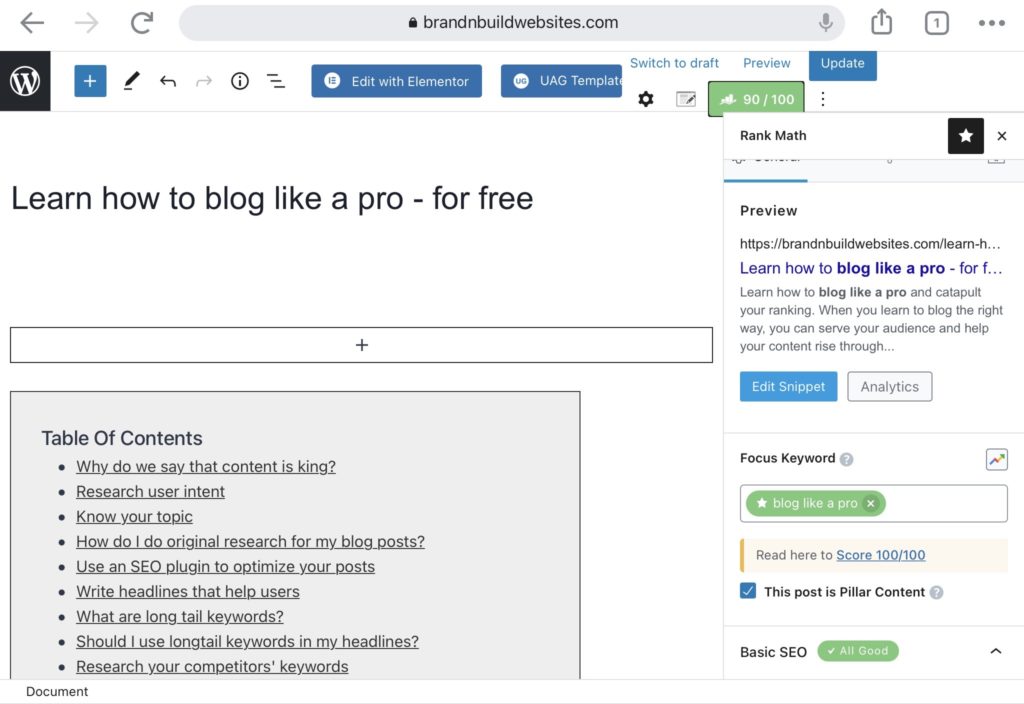
RankMath also features:
- The Additional section, which will prompt you where and how to use the keyword
- Tell you to link to external and external pages
- Prompt you to use the keyword in an Image Alt attribute. You will do this in the Media section of your website.
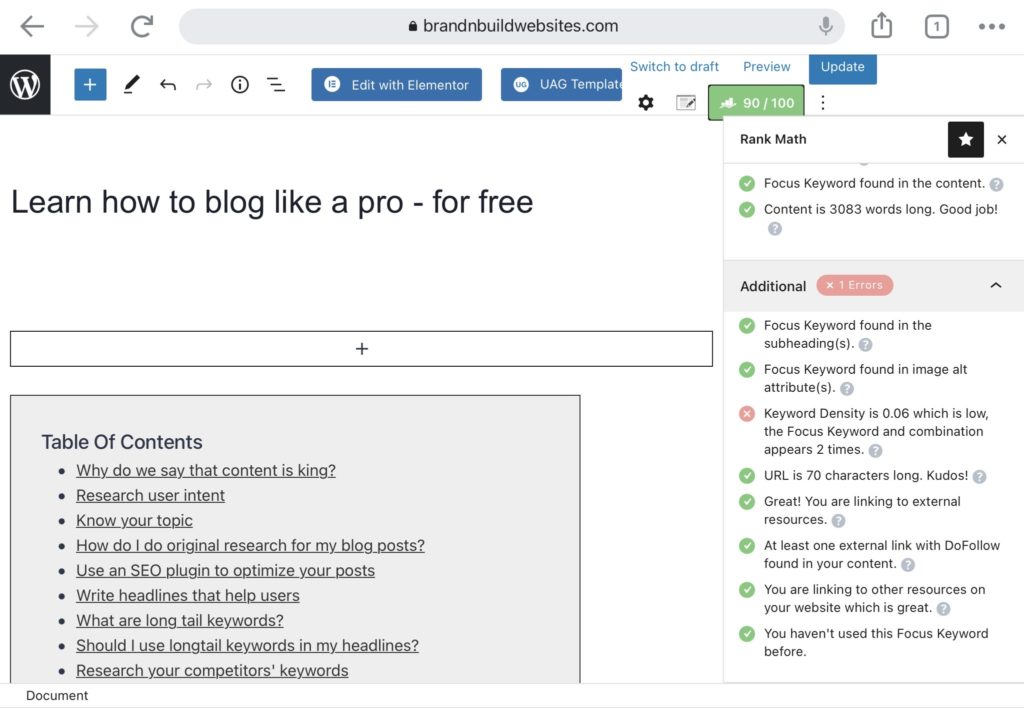
Directly below Additional, RankMath features Title Readability and Content readability, which will give you helpful prompts as to how to improve both.
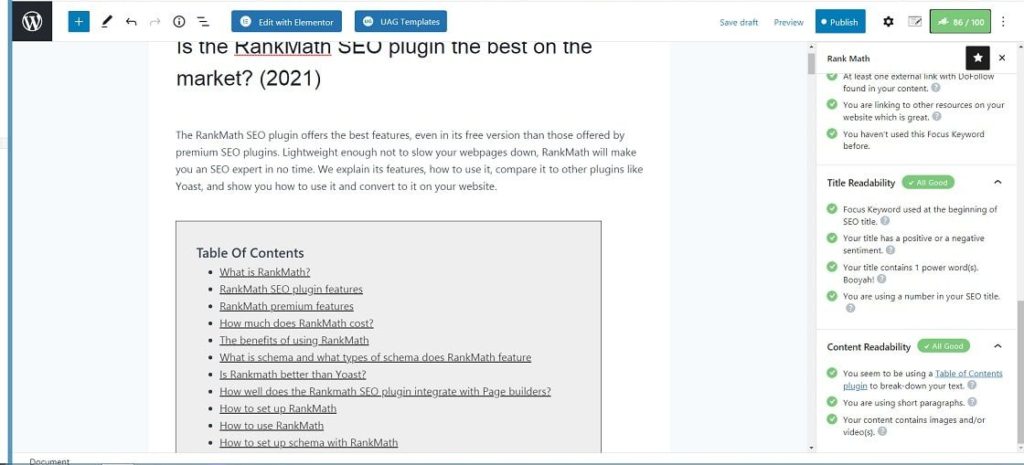
How to set up schema with RankMath
Setting up schema is simple with RankMath.
- Enable the Schema structured data module on your dashboard. Just click on the button
- Se up the default schema setting in Rank Math > Titles and Meta
- Click the Posts option
- Scroll to find schema type. For example, my default setting is article
- Use the dropdown menu to choose your default type
- Click and save
- On individual posts or pages, you can change the schema type to any of the other options, such as product, service, course, recipe, book review, event, video, job posting, local SEO, news article, restaurant etc.
To see an illustrated step by step guide, visit RankMath’s handy guide: Configuring Schema Markup
Can I use RankMath Pro on all my sites
Yes, you can use the plugin all of your personal sites. To use it on clients or websites belonging to your family members you will have to buy the business plan. You will connect the RankMath Pro plugin on your other sites, just as you did on the first site. Download, install and activate as you would any other WordPress plugin. If you already have the free RankMath plugin installed, do not delete it. If you don’t, then simply install RankMath Pro. Please watch the short video tutorial and follow along.
How to switch from your SEO plugin to RankMath
You can import data from Yoast to RankMath easily.
- Install the RankMath plugin
- It should start the process automatically. If not go to RankMath set up wizard on your WordPress dashboard
- RankMath will prompt you to deactivate the Yoast plugin
- The next step will come up automatically and prompt you to import data from Yoast. You can choose what to import from Yoast
- Then you press the START IMPORT button and wait until the process is finished.
- If anything failed to import , go to RankMath > Status and Tools, click on the import/Export tab and scroll to the Other Plugins section. Find the Yoast tab, click on the features you want to import and then click on the IMPORT button.
I’m a small business owner. Do I need RankMath?
Yes, in additional to the previously discussed features, which will help your on page SEO, RankMath features powerful local SEO support:
- Local SEO support, which will help rank your business higher in local searches. Just enter your data and the data will be generated automatically
- Multi-place business locations, which will help you rank equally for all your locations
- Other advanced features which will keep your contact and business information up to date. You can use them anywhere on your website by inserting shortcode.
Which types of websites can benefit from using RankMath?
RankMath is ideal for any WordPress site. Including the following categories of websites:
- Local business owners
- Bloggers
- Creatives
- New websites
- E-commerce stores
- Businesses, start-ups or service related industries
RankMath will bring more traffic to your website and consequently more leads, sales and opportunities.
How RankMath powerwords can help you write attention grabbing headlines
I’ve always been weak at writing catchy headlines. RankMath offers a wonderful resource to help you grab attention when writing posts or sending emails to your list. Check it out at RankMath Power Words and get a list of power words you can use. From RankMath:
‘The two most common characteristics of a good headline are specificity and emotion.
Specificity just means that the headline is crafted with your target audience in mind. The goal is for your target audience to feel that the headline was written just for them. To that effect, the word “you” on its own is considered to be one of the most persuasive words in the English language which again goes to show that keeping your target audience in mind is extremely important.
The second most important factor that makes a headline work is emotion. Headlines with emotion not only gather more clicks, but they also get more shares from websites and social channels.’
RankMath is constantly updating its offerings
The latest from RankMath SEO plugin:
A newly released Rank Math update delivering a range of improvements primarily focused on Performance & Video Schema, including:
- Code improvements to make Rank Math even faster
- Improved the entire Video Schema workflow to make adding Video Schema a breeze
- The Clip markup in Videos Schema is now supported
- Auto-fetch video data via URL in the Schema Generator
- Improved cookie free analytics tracking (hashing formula improvements)
How do I analyze my site’s SEO?
- Go to your Rank Math menu on your dashboard
- Click on SEO Analysis
- RankMath will start analyzing your site and offer suggestions for improving it
Summary
RankMath SEO plugin is the best, lightest, most feature rich SEO plugin on the market today. Its free version will make you an SEO expert in no time. Its PRO / Business version will crush your competition with its incredible array of features ranging from keyword tracking to tracking the performance of individual posts.
