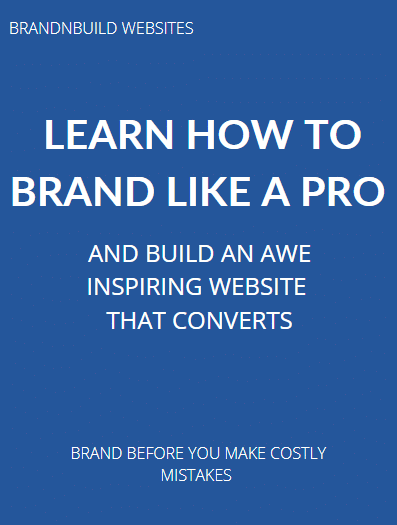Effective resources you can use to build a WordPress website
Table of Contents
Effective resources you can use to build a WordPress website
Below are my best tool and software recommendations help you build a WordPress website, quickly and easily.
Please know that the some of the links below are affiliate links. I receive a small commission at no cost to you if you use my affiliate links. I have used these assets and think very highly of them.
Thank you for using my links. Your purchase allows me to run my blog and bring you free content.
Photos
These are the free sites I use and recommend to source quality images and videos. If you are looking for a premium paid stock image site, then I would recommend Shutterstock. Its library contains hundreds of thousands of high quality images, vectors and videos.
Videezy
Pexels
Videezy features free and premium videos. The free videos must be attributed, so please read over the instructions carefully. Otherwise, you can purchase credits that will allow you to use footage without video attribution.
The Videeezy network of sites also includes Vecteezy, for footage, vectors and photos; and Brusheezy, which includes free Photoshop brushes and PSDs.
Pexels features the best free stock photos and videos on the Internet. Royalty free and licensed under the Pexels license.
WordPress Themes
I use Kadence and Astra to build my sites. Both are fast loading with a nice clean code. When you are a beginner, I recommend using premium paid themes. They are much easier to use and are feature rich.
Astra Pro
Kadence Pro
Astra is a super lightweight theme that loads quickly and was designed to work with page builders.
- It is highly customizable
- It was specifically designed to integrate perfectly with various page builders, Like Elementor, Gutenberg, BrIzy , Beaver Builder, WPBakery Page Builder, Divi Builder and Thrive Architect.
- It has hundreds prebuilt options for blogs, businesses, online shops, portfolios
- It has great support for Woo Commerce
The Pro version will give you:
- Better customization options for your header
- More layout options for your blog and your content
- Tons of options for WooCommerce, Ajax cart and more
- More style options
Kadence has more free out of the box features than Astra and a slightly quicker load time. Kadence is easy to use and offers tons of customization options. Pair it with Kadence Blocks which are add- ons for Gutenberg, a page builder, or both.
Kadence Pro will give you additional features :
- Additional header items, such as the ability to add your contact information or account login information, and toggle widgets
- Ability to customize different menus on your site, add icons to your menu to your header, build mega menus
- Integration with WooCommerce
- A search bar just like Amazon’s
- Elements
- Expires settings for sales
Pro offers plugins such as
- Kadence Blocks
- WooCommerce Extensions
- Sliders
- Pagebuilders and so much more
Premium membership will give you access to all the premium features, themes, plugins and support. You can purchase yearly or lifetime membership. Good for unlimited sites.
This website is built with Kadence.
Page Builder Elementor Pro
The best, most elegant and intuitive page builder. You will be able to use it right away to build astounding professional websites. Just drag and drop. The free version comes with VERY few options. Elementor Pro is feature rich and has many elements to choose from. One of the top benefits of Elementor is that you can overide the limitations of your theme.
Optimizing your images will lead to faster loading times. When used properly, Elementor can be just as fast as Gutenberg. The mistake that novices make is going overboard with design features and using too many uncompressed images.
The advantages of Elementor over Gutenberg is that with Gutenberg you are still working on the backend and have to check your work. Gutenberg is great for posts and very simple pages, but too time consuming to build gorgeous webpages quickly – as only Elementor can.
Speed is only one requirement of Google’s algorithm, there are about eighty more, so with good hosting, CDNs and proper caching plugins, you can get fantastic loading speeds while using Elementor, resulting in an incredible user experience.
WordPress Plugins
You must update your plugins regularly. It is critical for the health and security of your site. You can simply add free plugins on the developer end of your WoprdPress site. Plugins I use and highly recommend:
WP Rocket
A premium caching plugin that will make your sites load super fast. Now updated to minimize image sizes. It also comes with easy CDN integration. Very easy to install and set up. They offer a 14 day money back guarantee in case you don’t like it.
Master Slider
A gorgeous, responsive slider that allows you to create masterful effects, layers, parallax, and animation features. Add it in the add New Plugins section of your WordPress website.
WooCommerce
This is a free plugin that will allow you to set up a stunning store. It comes with a few addons, which you can purchase if needed. You can get it on the Plugins sections of your WordPress site. It will prompt you every step of the way during the set up.
UpDraft Plus
If your host doesn’t do backups for you, then you must back up your site. You can easily do so with the Updraft plugin. Try the free version and if you need to upgrade to premium. Add it in the add plugins section of your WordPress website.
Google analytics
Use the MonsterInsights Light plugin to set up analytics. It’s free, available on your WordPress plugins page, and simple to use. Later if you need to upgrade to the Pro version to get more features you can.
The plugin will help you see where your traffic is coming from and which of your pages are performing well so that you can adapt your marketing efforts accordingly.
Kadence Blocks
Kadence Blocks is an add-on plugin for Gutenberg. Kadence Blocks allows for starting with a pre-made layout structure of your choice just like Elementor. It also comes packaged with the library of pre-made layouts. If you love working with Gutenberg, you’ll love Kadence blocks.
Kadence Blocks Free:
- Row Layout Block
- Accordion Block
- Tabs Block
- Advanced Heading Block
- Info Box Block
- Icon Block
- Advanced Button Block
- Spacer/Divider Block
- Prebuilt Library
- Editor Width Controls
ALL FEATURES FROM FREE
- Image Overlay Block
- Post Grid/Carousel Block
- Split Content Block
- Product Carousel Block
- Modal Block
- Video Popup Block
- On Scroll Animation
- Premium Support
- Use on Unlimited Sites
Ultimate Add-ons for Gutenberg
Free and will extend the functionality of Gutenberg with tons of drag and drop widgets. If your theme didn’t come bundled with Gutenberg, by all means add it as well. You can add it on the plug-in sections of your WordPress site.
Gutenberg is a free drag and drop WordPress ‘Editor” that will allow you to add content blocks and page builder capacity to your posts. It was rolled into WordPress in 2018 and is getting better and better all the time. With Gutenberg, you can add images, galleries, embed videos, add music, buttons, codes, headings and so much more.
Ninja Firewall
You might need some extra security. This plugin is free, the installation is easy ( its a plug-in) and acts as a stand alone firewall.
Envato Elements - One stop shopping

Envato Elements is a unique market place that provides digital assets for the low monthly price of $16.50.
- unlimited premium themes to download
- web page templates
- unlimited advanced plugins
- unlimited fonts
- unlimited icons and graphics for website design
- royalty-free stock photos and videos
- logos
- music
- sound effects
- vectors
- a wide range of templates that covers everything from webs templates ( such as landing page templates and email templates) to video templates, and so much more.
Particularly good if you are a regular buyer of digital assets.
Writing and Blogging tools
RankMath SEO
I love RankMath. I have been blogging since 2012, but RankMath elevated my SEO a thousand fold. There is a free version, but premium will give you more critically important features. RankMath is much easier to work with than Yoast and is three times lighter, which means your website will load faster. RankMath has:
- A great interface
- Easy set up
- Built in advanced SEO
- Analytics
- Google analytics integration
- Advanced Schema generation (Please read How to blog like a pro for detailed information on schema) for various types of posts
- Automated image SEO
- Sitemap integration
- Local SEO integration
- Social media account integration
- Integrates with Elementor
…And many, many more features. I can’t recommend it highly enough.
Grammarly
Previously, it took years of practice to become a good writer. Now anyone can do it automatically with Grammarly. There are two versions, Free and Pro. Grammarly Pro will:
- Check your tone
- Help with phrasing
- Suggest synonyms
- Help you have better grammar, punctuation, and spelling
- Check for plagiarism
- Help with your delivery
- Help you create lively sentence variety
SEO tools to drive traffic to your website
SEO is a complex subject. SEO tools will help you with:
- Keyword research
- Link analysis
- Competitive analysis
- Rank Tracking
I think Ubersuggest is the easiest to understand when you are starting out. It has a great interface and is simple to understand. You’ll have to upgrade to unlock more features but give it a try when you are first starting out to get a feel for these tools.
Moz and SemRush offer free starter versions and Ahrefs has a 7 day trial period for under $10. My advice is to start with the free versions and upgrade if necessary.
Get your FREE branding kit